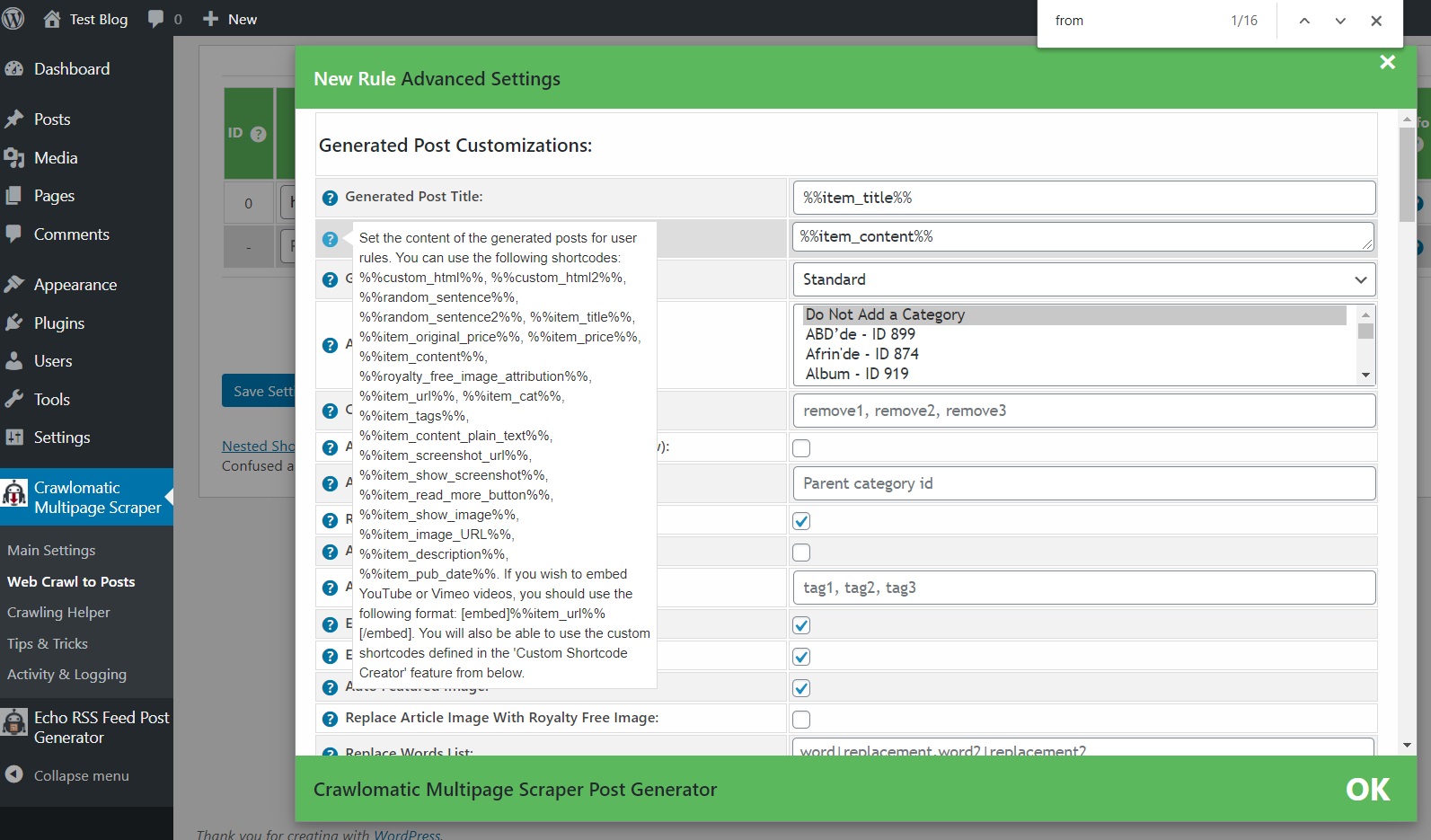Post templates are a powerful and flexible feature that allow you to customize how posts appear in your blog. Post templates allow you to randomize the format to give your blog a fresh and natural-looking appearance. You can use post templates to display images, video, audio, custom HTML, or even client-side scripts. This info applies to all the automatic content creator plugins that I created. Please check full supported plugin list, on CodeCanyon.
All importing rules in my all of plugins have a default template that will modify the feed and add uniqueness to each post. You can set templates for any feed by editing the details of that feed. The feed syntax described below also works when defining custom fields.
Note that post templates consist of HTML markup so carriage returns and other white space is ignored.
Note that the template processing engine does minimal syntax checking so enter your templates carefully and double-check them when you get unexpected results.
Shortcodes
1. Inserting Shortcodes
With post templates you can refer to any item in the feed or any information extracted by visiting the original URL.
You can insert shortcodes into your post template by surrounding them with 2 percent signs (%%). For example, to insert the current title, use %%item_title%% in your template.
2. Built-In shortcodes
By default, each plugin will have it’s own set of custom shortcodes. Please check the respective plugin’s documentation or hints in the plugin menu for a full list of shortcodes that can be used in it’s settings.
Example screenshot showing possible shortcodes, from the ‘Crawlomatic‘ plugin:
Advanced Features:
1. Full Spintax support
Spintax, which is abbreviated for Spin Syntax, is a list of text phrases, sentences and synonyms separated by the pipe character (|). Each group of keywords is enclosed inside curly brackets ({}). The Spintax parser picks a random keyword or sentence from the available choices and generates unique sentences for each iteration.
Let’s clarify it with some basic examples:
a. Spintax Input
{Hi|Hello|Good Morning}
Outputs (each in a separate post or article):
– Hi
– Hello
– Good Morning
b. Spintax Input
{Nice|Cool|Beautiful} photo
Outputs (each in a separate post or article):
– Nice photo
– Cool photo
– Beautiful photo
There are no limits on the number of Spintax parts that you use in the comment. Let’s make it even clearer with another example:
{A|The|One} {quick|fast} {brown|silver} {fox|dog|wolf}
Spintax is comprised of words or phrases, delimited by | (pipe) characters. A random section is chosen from each curly-braced section of text. When done correctly, the resulting text should make perfect sense.
Hint: you can also use shortcodes inside of Spintax. Example:
News of today: {%%item_content%%|%%item_description%%|%%item_title%%}
2. Regular Expression Function
The regular expression function is the most powerful post template feature that my plugins offer. With the regular expression function you can extract content using the power of regular expressions.
Syntax:
%regex(“%%shortcode%%”, “pattern”, “element”, “delimeter”)%
Example:
%regex("%%item_content%%", "\b([a-z0-9]+(-[a-z0-9]+)*\.)+[a-z]{2,}\b", "0", ", ")%
This example will return a comma-separated list of all domain names on the original page.
%regex("%%item_description%%", "\b([a-z0-9]+(-[a-z0-9]+)*\.)+[a-z]{2,}\b", "0")%
This example will extract the first domain name mentioned in the excerpt.
%regex("%%item_url%%", "\b([a-z0-9]+(-[a-z0-9]+)*\.)+[a-z]{2,}\b", "1")%
This example will return the domain name from the original link without the TLD. For example, if the link is https://example.com, the pattern will return example.
Parameters:
%shortcode% – This is any simple post template shortcode, such as %%item_title%% or %%item_content%%.
pattern – This is the regular expression pattern. Due to the formatting of the post templates, use \x25 for the percent sign (%) and \x22 for a quotation mark (“).
element – This allows you to return a submatch from your regular expression. The default value of 0 returns the whole match, 1 returns the first submatch, etc.
delimeter – If there are multiple matches, they will all be returned separated by this delimeter. If this option is ommitted, only the first match will be returned.
3. Get content from multiple plugins into the same posts
You can get content imported into the same post, from multiple plugins (mix content generated by multiple plugins we created). Tutorial video:
Using this method, you will be able to mix content generated by affiliate plugins, with content generated by content creator plugins.
4. Get content from multiple rules (from the same plugin) into the same post:
Like above, you can also get content nested into the single post, that is generated by multiple importing rules from the same plugin:
Using this method, you will be able to mix content generated by multiple rules from the same plugin, making it more unique.
5. Multiple Templates
Our plugins allow you to make a list of templates to randomly choose from when adding a post. Place the string <!– template –> between each template as a separator.
Example Post Template with Multiple Template Options
Below is a full example of a post template that utilizes many of the elements described on this page:
<p>%%item_description%%</p>
{Read more here|Read the original here|
Read more from the original source|
Continued here|Read more|More here}:
<a href="%%item_url%%" title="%%item_title%%">%%item_title%%</a>
<!– template –>
<p>{This is from|Here's %%item_cat%%-related post from|From}
<a href="%%item_url%%" title="%%item_title%%">%%item_title%%</a>:</p>
<blockquote>
%%item_description%%
</blockquote>
{Read more|More|Continue here}:
<a href="%%item_url%%" title="%%item_title%%">%%item_title%%</a>
<!– template –>
Here's {an interesting|a good|a new} {post|article} from %%item_url%%:
%%item_description%%
{Continue|More} here: <a href="%%item_url%%" title="%%item_title%%">%%item_title%%</a>