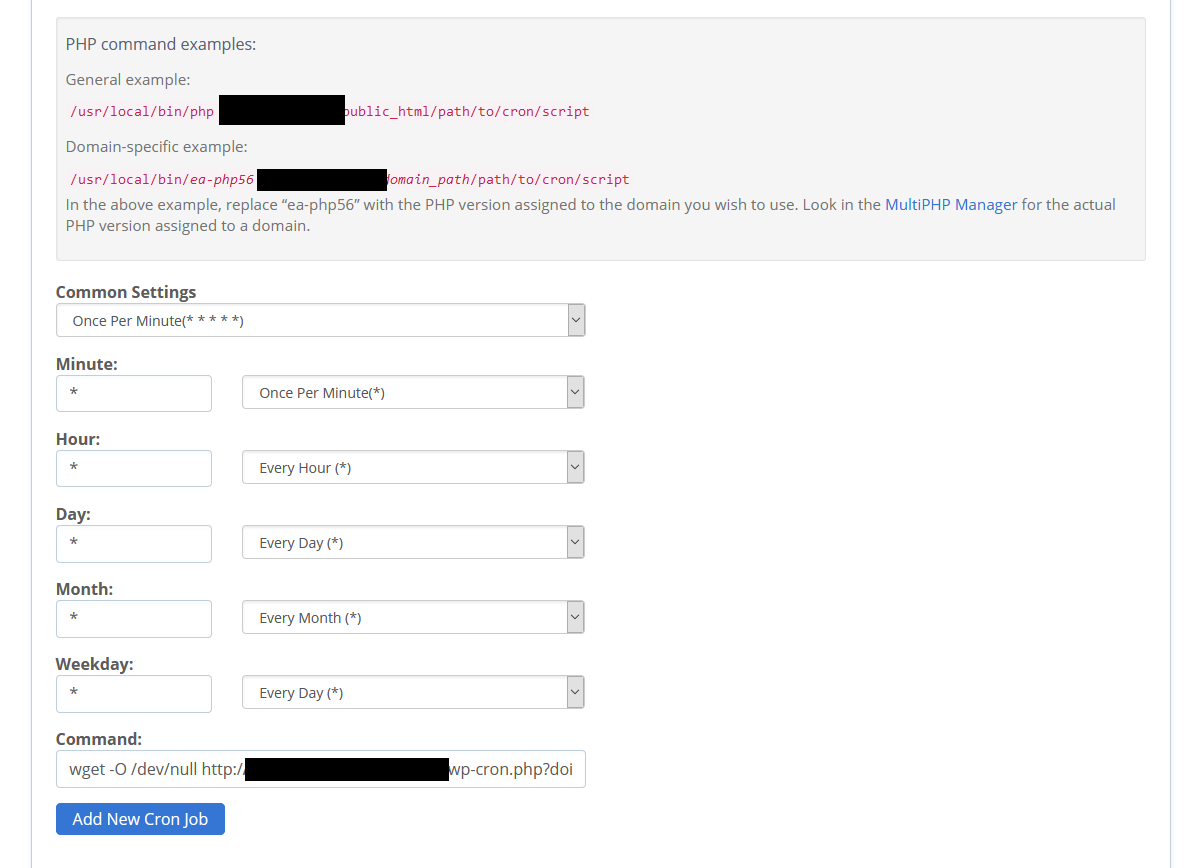What Is Cron Job?
A Cron job is a task scheduled to run automatically at specific intervals. For example, a Cron job could automatically back up a file every six hours.
Our WordPress plugins are using the standard WordPress Cron Jobs for publishing new content to WordPress and background shares to social networks. The default WordPress Cron Jobs might cause delays in your sharing or importing schedules, because by default, WordPress does not use a real Cron job. Instead, whenever a page is loaded on a WordPress site by any user, WordPress runs Cron Job Tasks. If nobody visits your WordPress site then your tasks will not runed. And the result your scheduled tasks will run with delays.
To resolve these issues, you should disable the default virtual WordPress Cron Job, and configure a real Cron job. To do this, follow the procedures below:
- Add the following line to the wp-config.php file:
define('DISABLE_WP_CRON', true); - Log in to Cpanel.
- Go to “Cron Jobs”
- Configure a real Cron Job for WordPress.
You will need to add the following command to be executed Cron Job every minute on your Cpanel Cron Jobs:
wget -O /dev/null http://YOUR_SITE/wp-cron.php?doing_wp_cron > /dev/null 2>&1