What is the Etsy affiliate program?
Awin is the affiliate network where you will find the Etsy affiliate program.
Before you can apply to Etsy you must first apply to Awin.
Here’s the thing about Awin and please don’t shoot the messenger: As part of the application process, Awin will place a $5 charge to your credit card. Before you send me a nasty email, hold up: This is how they verify that you are who you say you are and they immediately credit that $5 to your account. They do not keep it. They are not charging you to join the network.
After Awin has verified and (hopefully) approved your account – I believe it took about a day for me to hear back – you will be able to log into the system to begin searching for programs to join, including Etsy!
WHO CAN JOIN THE ETSY AFFILIATE PROGRAM?
While each affiliate program makes their own rules and approves sites based on their own criteria, Etsy does note that anyone who falls into any of the following categories is NOT eligible for the Etsy affiliate program: “cashback and voucher code sites”. Those with their own Etsy storefronts CAN be affiliates, “but are not eligible to earn commission on sales from their own shops or from closely related shops.”
APPLYING TO THE ETSY AFFILIATE PROGRAM
Once you’re approved for Awin and you log back into the site you’re going to find a semi-confusing screen that looks like this:
It’s not terribly intuitive, is it?
To find and apply for the Etsy affiliate program you’re going to want to follow these steps:
- In the upper right-hand corner of that welcome screen click on “User Dashboard” and then click on your account.
- From there you will be directed to your personal dashboard. As you begin earning commissions with Awin you will see more activity on this page. For now we’re going to click on “Advertisers” in the top menu bar and then “Join Programs.”
- A list of programs will appear for which you have not applied. If you are new to Awin that would be all the programs. My recommendation is to use the handy toolbar on the left to search for Etsy.
- One thing worth noting here: There are separate Etsy affiliate programs for the US, Canada, France, Germany, Sweden, Australia and the UK. Be sure to apply to the one for your home region.
- You will be redirected to a page where you can view all of the terms for the program, including commission rate, payment schedule and all of that good stuff. The most important thing you can do here though is find the little green circle with the plus symbol in it that’s on the left side of the page and click “Join Program.”
- A box will appear with the general terms and conditions for the program. Read through this (or don’t
) and then scroll to the bottom. Indicate the promotion type you will be using. This will most likely be content on your blog, which is the default. Below that you can send a message to the affiliate manager who will review your site. You might consider making a case for yourself if your traffic numbers aren’t particularly high, or sharing a couple of post ideas for which you’d like to include Etsy affiliate links. I’m not saying this will help your chances of being accepted, but it certainly can’t hurt!
- Finally, click on the box accepting the terms and conditions and then click on the green “Join” button.
Now just sit back and try not to check your email too frequently as you wait for a response.
Once you get accepted it is perfectly acceptable to do your own happy dance!
Get your affiliate ID
The Convert-a-Link tool is hands down the easiest way to add Etsy affiliate links to your blog. We will get your affiliate ID from this code.
To access this feature you just need to go to Links & Tools > Convert-a-Link and follow the instructions to install the code on your site.
You will see a script similar to this:
<script src=”https://www.dwin2.com/pub.629637.min.js“></script>
Copy only the numeric part of the script, and paste it in the ‘Awin Affiliate ID’ settings field, in plugin’s ‘Main Settings’.
In this case, it would be: 629637
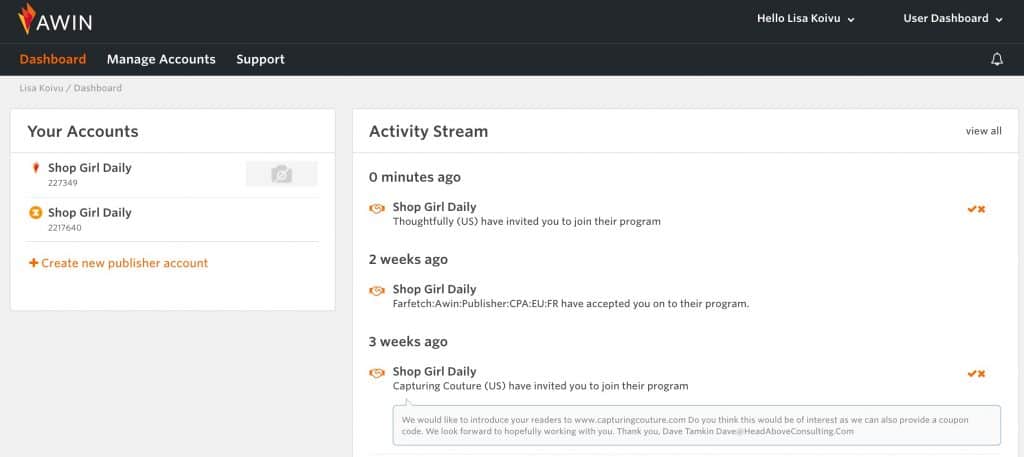
 ) and then scroll to the bottom. Indicate the promotion type you will be using. This will most likely be content on your blog, which is the default. Below that you can send a message to the affiliate manager who will review your site. You might consider making a case for yourself if your traffic numbers aren’t particularly high, or sharing a couple of post ideas for which you’d like to include Etsy affiliate links. I’m not saying this will help your chances of being accepted, but it certainly can’t hurt!
) and then scroll to the bottom. Indicate the promotion type you will be using. This will most likely be content on your blog, which is the default. Below that you can send a message to the affiliate manager who will review your site. You might consider making a case for yourself if your traffic numbers aren’t particularly high, or sharing a couple of post ideas for which you’d like to include Etsy affiliate links. I’m not saying this will help your chances of being accepted, but it certainly can’t hurt!
