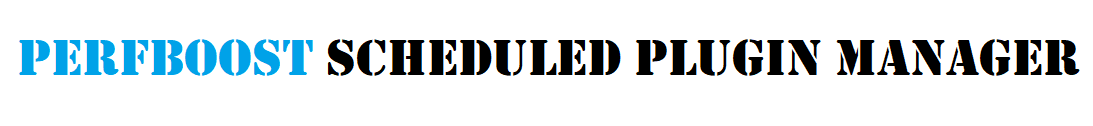
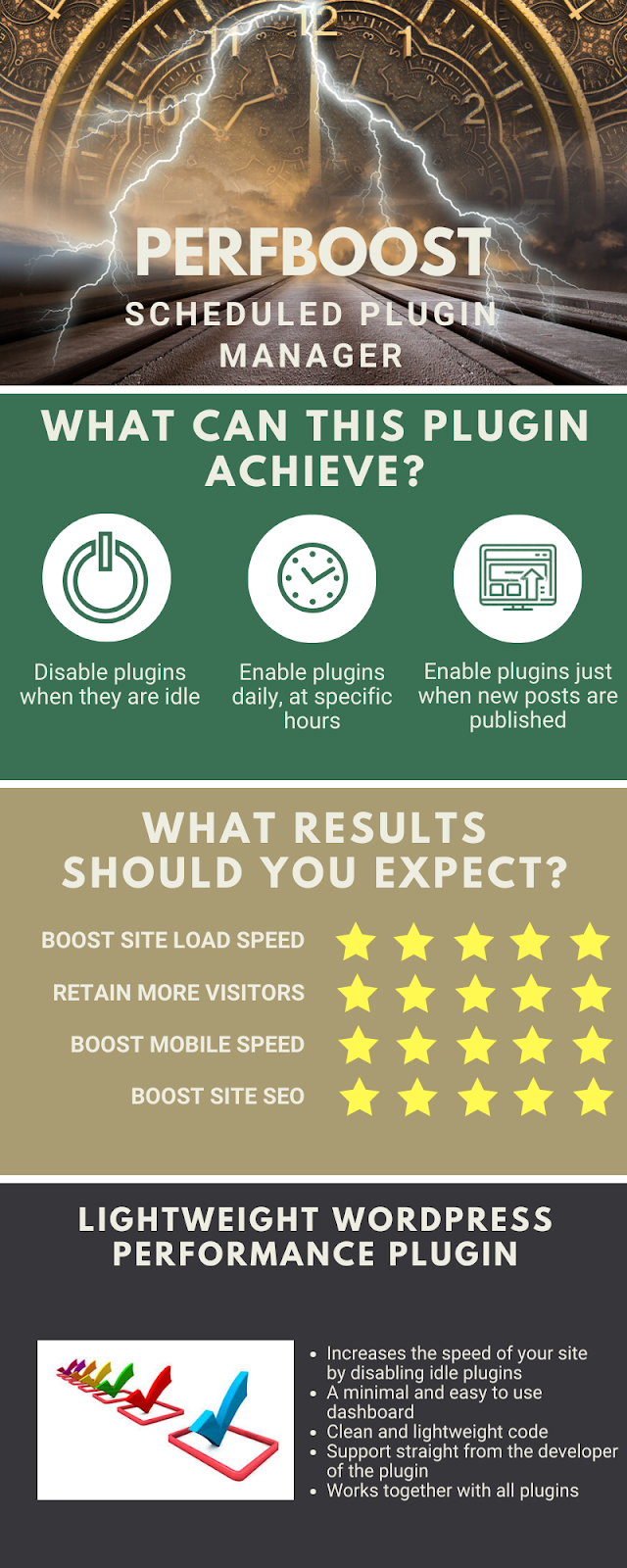
What is PerfBoost Scheduled Plugin Manager Plugin?
PerfBoost Scheduled Plugin Manager WordPress Plugin is a powerful tool to automatically deactivate plugins that are idle on your website. These will be activated just when they are needed or at a daily schedule.
- This plugin is a great tool to boost website load speed, because it will get rid of the clutter that most of other inactive plugins.
Our intuitive, easy-to-use system allows you to automatically deactivate other plugins from your site, as you define in the plugin's settings.
You can define settings to activate or deactivate other plugins based on:
- Automatically, based on a daily schedule
- Automatically, each time you publish a new post. You can also set a timeout for how long should the plugin stay activated
This plugin only requires some quick configurations and it will work on mobile devices and desktop machines no matter which browser is used including older browsers like IE7/IE8.
All the available features makes PerfBoost Scheduled Plugin Manager Wordpress Plugin the best and most flexible 'Automatic Plugin Manager' and page load speed booster plugin available on sale for WordPress.
PerfBoost Scheduled Plugin Manager Plugin main features:
|
+ Automatic idle plugin deactivation/activation based on flexibile plugin configuration + Scheduled runs, based on plugin settings + Automatically activate plugins when you publish new posts + Ability to define a timespan on how long should the plugins stay active + Lighweight and optimized for speed - no speed impact |
+ Advanced Logging - to allow you to see your rules scheduled runs results + Full plugin documentation and tutorial included + Translations ready + Most feature rich Page Load Speed Booster Plugin for WordPress on the market! + Lifetime updates, great support |
|
More on the plugin:
We developed the PerfBoost plugin with simplicity in mind. We use all of these optimizations on our own sites and are excited to provide an easy way for you to now have them too! Performance optimizations should not be complicated and so every plugin on your site can be enabled/disabled with a single click.The main way this plugin helps speed up your site is by disabling other plugins that might not be used on your site. For example, you might have some plugins for publishing new posts you publish on your site on social networks. These are activated only when you publish new posts. These can be easily deleted the rest of the time, and automatically enabled only when you publish a new post. By limiting activated plugins you can ensure a fast and snappy website.
Another perk to this plugin is the fact that we are constantly adding new features to the PerfBoost plugin to help you speed up your WordPress site even more! Bringing a performance boost to your website is our job.
How do you see PerfBoost Scheduled Plugin Manager Wordpress Plugin's results?
First you must install and activate the plugin. Than you must configure it as you like and save the settings. Next thing next, you can wait to see your website's load speed boosted.
If you keep PerfBoost Scheduled Plugin Manager plugin enabled, your blog will be have boosted performance, while other idle plugins are disabled!
