“Gplusomatic Automatic Post Generator for WordPress” Help by CodeRevolution
“Gplusomatic Automatic Post Generator for WordPress Help”
Created: 29/01/2017
By: CodeRevolution
Email: support@coderevolution.ro
Thank you for purchasing our plugin. If you have any questions that are beyond the scope of this help file, please feel free to email via our email. Thanks so much!
Table of Contents
About this plugin - top
This plugin will allow you to build from scratch an autoblogging system, based on Google Plus queries you define. This plugin provides one solution to the ongoing search for new blog content. It not only provides a steady stream of rich, searchable content, it also helps to keep your website up to date with the latest videos, images and articles from Google Plus. You can build rules that will generate posts that are near to unique in website crawlers's eyes. They require none to very little customization.The goal is to achieve the following:
Gplusomatic Automatic Post Generator will import public content from any content from public Google Plus content and media, you define to your blog. Resulting blog posts are fully customizable and rich in content. List of customizable stuff for each post:
- post author user name
- post status (published, draft, pending, private, trash)
- automatically generate post categories or tags from Google Plus posts
- manually add post categories or tags to items
- generate post or page or any other custom post type
- automatically generate a featured image for the post
- enable/disable comments for the generated post
- enable/disable pingbacks/trackbacks for the generated post
- customize post title and content (with the included wide variaty of relevant post shortcodes)
Other plugin features:
- OG tags generator
- Google Translate support ' select the language in which you want to post your articles
- Text Spinner support ' automatically modify generated text, changing words with their synonyms ' great SEO value!
- Supports Google Plus public media (video, images, description texts)
- Using Google Plus Public API
- Keyword Replacer (replace relevant keywords with your links)
- Random sentence generator (relevant sentences - as you define them)
- detailed plugin activity logging
- scheduled rule runs
This plugin requires a Google Plus API Aceess Token. How do I get one?
- Go to https://developers.google.com/ and log in or create an account, if necessary.
- After logging in go to this link https://console.developers.google.com/project and click on the blue CREATE PROJECT button as depicted in the photo below. Wait a moment as google prepares your project.
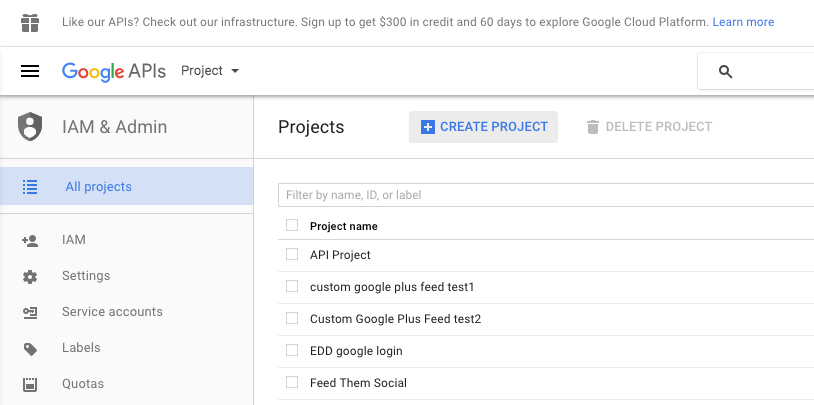
- Fill in whatever Project Name you want.
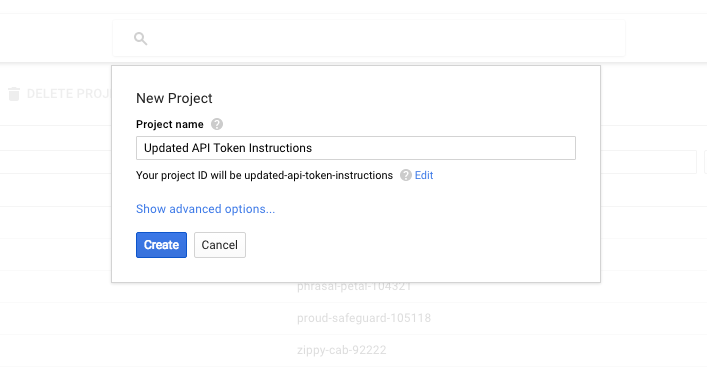
- Then click on the link option called 'Google+ API' It's under Social API's.
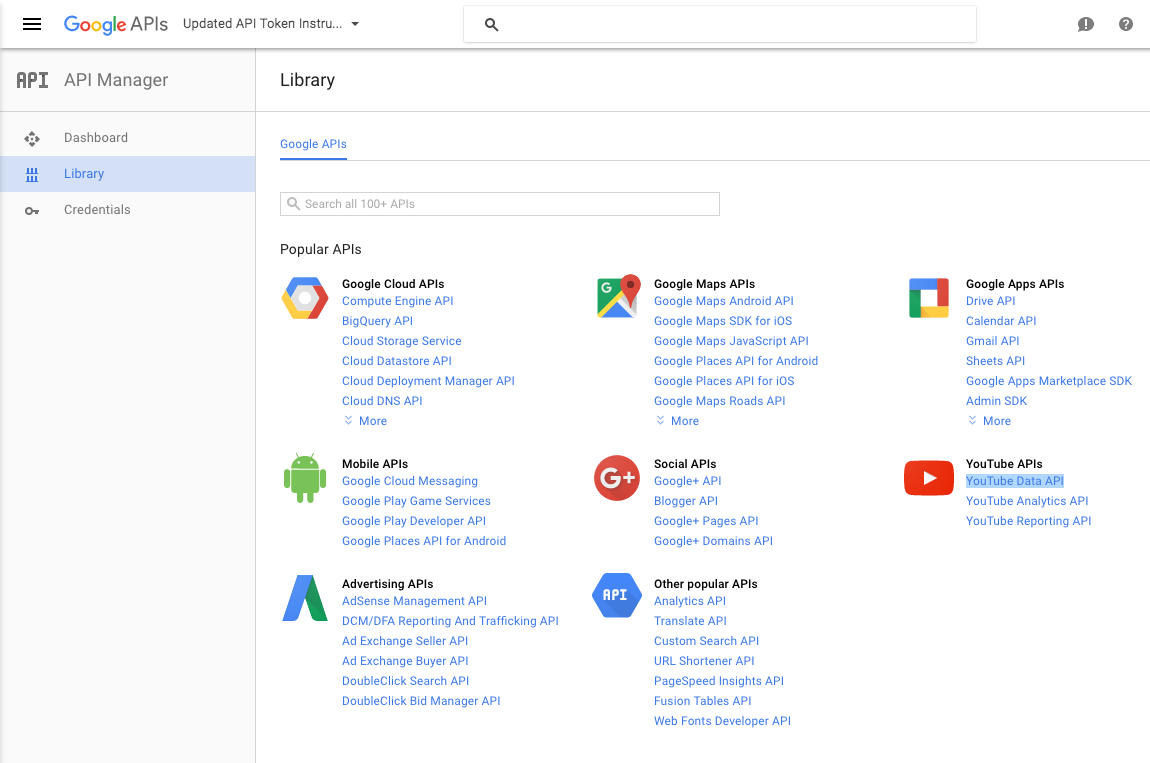
- Now click on the 'ENABLE' button.
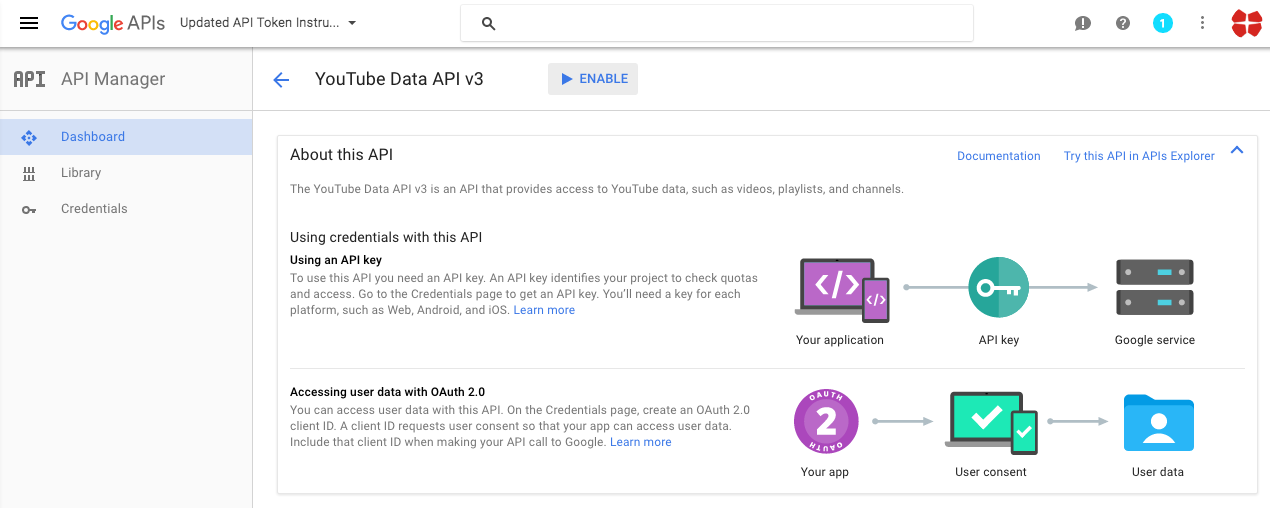
- Next click on the blue 'Create Credentials' button to the right. And click 'Create API Key'.
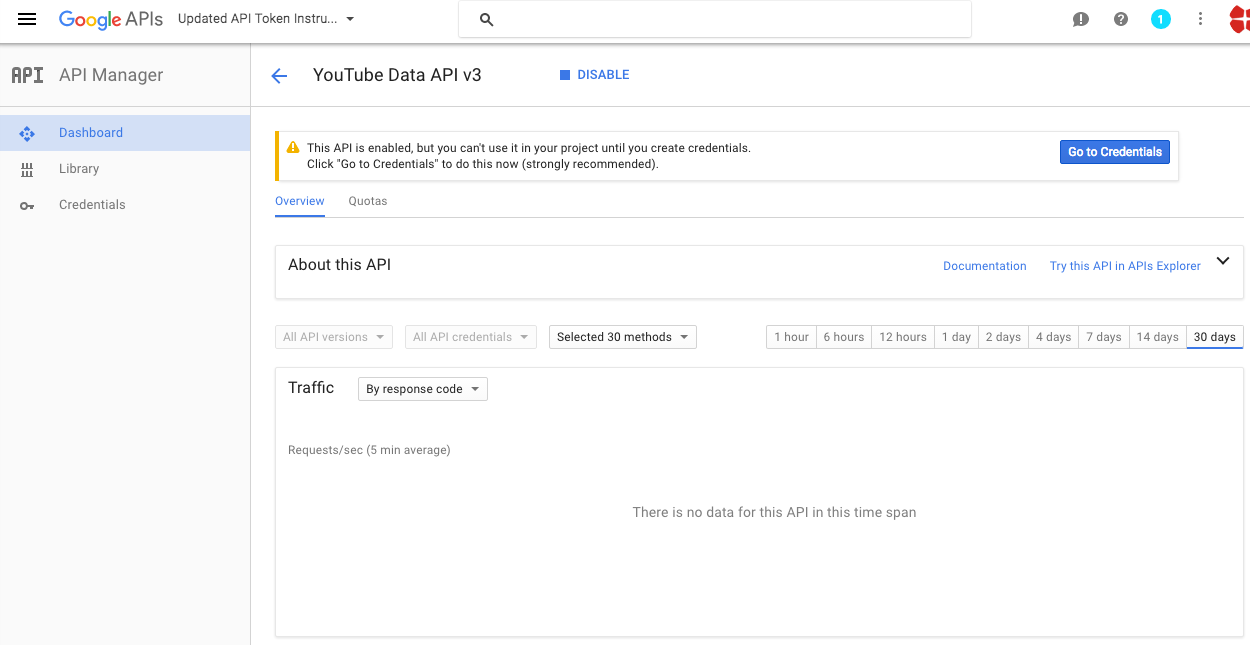
- Almost done, wait for google to create your new project and you should see the screen below where you can copy your API Key.
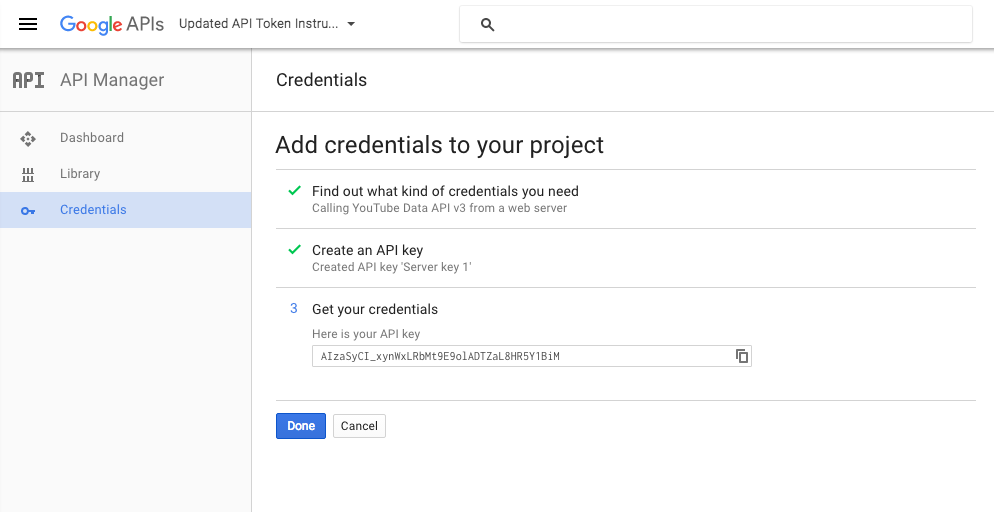
- Paste the API Key in the plugin's options menu.
Plugin requirements:
PHP curl
Wordpress installation - top
Youtube video tutorial:
I also provided a Quick Install Guide to feature an easy plugin installation for everyone.
To make this plugin work, first, you'll need to install the plugin. The easiest method is to take the .zip file you've downloaded and upload it via Plugins > Add New > Upload Plugin in the WordPress Dashboard. Once the plugin is installed, be sure to Activate it.
Now that you've installed and activated the plugin, you'll see a new menu item created inside WordPress called 'Gplusomatic Automatic Post Generator'. First thing first, let's head over to Settings > Gplusomatic Automatic Post Generator and take a look at what options are available.
Plugin Settings - top
Refreshingly, Gplusomatic Automatic Post Generator has a super-simple settings screen. Let's look at first at the settings panel:

Here you can find the steps needed in configuring your plugin even if you have no HTML knowledge at all. You can find options for:
HINT! Don't forget to click the Save button every time you modified your settings, otherwise the modifications will be lost!
Main Settings:
- Gplusomatic Automatic Post Generator Main Switch: Enable or disable the Gplusomatic Automatic Post Generator. This acts like a main switch.
- GooglePlus API KEY: Insert your GooglePlus API KEY. Get one here. Learn how to get one here.
- Do Not Check For Duplicate Posts: Choose if you want to skip checking for duplicate posts when publishing new posts (check this if you have 10000+ posts on your blog and you are experiencing slowdows when the plugin is running. If you check this, duplicate posts will be posted! So use it only when it is necesarry.
- Strip Links From Generated Post Content: Choose if you want to strip links from the generated post content.
- Do Not Check For Duplicate Posts: Choose if you want to skip checking for duplicate posts when publishing new posts (check this if you have 10000+ posts on your blog and you are experiencing slowdows when the plugin is running. If you check this, duplicate posts will be posted! So use it only when it is necesarry.
- Show Extended Item Information Metabox in Post: Choose if you want to show an extended information metabox under every plugin generated post.
- Enable Logging for Rules: Do you want to enable logging for rules?
- Enable Detailed Logging for Rules: Do you want to enable detailed logging for rules? Note that this will dramatically increase the size of the log this plugin generates.
- Automatically Clear Logs After: Choose if you want to automatically clear logs after a period of time.
- Timeout for Rule Running (seconds): Set the timeout (in seconds) for every rule running. I recommend that you leave this field at it's default value (3600).
- Send Rule Running Summary in Email: Choose if you want to receive a summary of the rule running in an email.
- Email Address: Input the email adress where you want to send the report. You can input more email addresses, separated by commas.
- Minimum Title Word Count: Set the minimum word count for post titles. Items that have less than this count will not be published. To disable this feature, leave this field blank.
- Maximum Title Word Count: Set the maximum word count for post titles. Items that have more than this count will not be published. To disable this feature, leave this field blank.
- Minimum Content Word Count: Set the minimum word count for post content. Items that have less than this count will not be published. To disable this feature, leave this field blank.
- Maximum Content Word Count: Set the maximum word count for post content. Items that have more than this count will not be published. To disable this feature, leave this field blank.
- Banned Words List: Do not include posts that's title or content contains at least one of these words. Separate words by comma. To disable this feature, leave this field blank.
- Required Words List: Do not include posts that's title or content does not contain at least one of these words. Separate words by comma. To disable this feature, leave this field blank.
- Strip HTML Elements from Final Content by ID: Strip HTML elements from final content that have this IDs. You can insert more IDs, separeted by comma. To disable this feature, leave this field blank.
- Strip HTML Elements from Final Content by Class: Strip HTML elements from final content that have this class. You can insert more classes, separeted by comma. To disable this feature, leave this field blank.
- Google Plus Post Types to Skip: Skip these GooglePlus post types when inserting blog posts. Valid values are: link, status, photo, video, event, offer. Separate multiple entries by comma. Ex: 'status, offer, link'. To disable this feature, leave this textfield blank. For more info about GooglePlus post types, check plugin documentation.
- Automatically Translate Content To: Do you want to automatically translate generated content using Google Translate?
- Skip Posts That Do Not Have Images: Choose if you want to skip posts that do not have images.
- Skip Posts Older Than a Selected Date: Choose if you want to skip posts that are older than a selected date.
- Choose if you want to skip posts that are older than a selected date. Select the date prior which you want to skip posts.
- Spin Text Using Word Synonyms: Do you want to randomize text by changing words of a text with synonyms using one of the listed methods? Note that this is an experimental feature and can in some instances drastically increase the rule running time!
- Player Max Width (Pixels): Set the maximum width of the player in pixels. Default value is 580.
- Player Max Height (Pixels): Set the maximum height of the player in pixels. Default value is 380.
- Show Fulscreen Button: Setting this parameter to Hide prevents the fullscreen button from displaying in the player. The default value is Show, which causes the fullscreen button to display.
- Loop Media: Choose if you want to loop video and audio.
- Autoplay Media: Choose if you want to autoplay video and audio.
- Show Media Controls: Choose if you want to show controls video and audio.
- First List of Possible Sentences (%%random_sentence%%): Insert some sentences from which you want to get one at random. You can also use variables defined below. %something ==> is a variable. Each sentence must be sepparated by a new line.
- Second List of Possible Sentences (%%random_sentence2%%): Insert some sentences from which you want to get one at random. You can also use variables defined below. %something ==> is a variable. Each sentence must be sepparated by a new line.
- List of Possible Variables: Insert some variables you wish to be exchanged for different instances of one sentence. Please format this list as follows:Variablename => Variables (seperated by semicolon)Example:adjective => clever;interesting;smart;huge;astonishing;unbelievable;nice;adorable;beautiful;elegant;fancy;glamorous;magnificent;helpful;awesome
- Custom HTML Code #1: Insert a custom HTML code that will replace the %%custom_html%% variable. This can be anything, even an Ad code.
- Custom HTML Code #2: Insert a custom HTML code that will replace the %%custom_html2%% variable. This can be anything, even an Ad code.
- ID (Affiliate Keyword Replacer Tool Settings:) This is the ID of the rule.
- DEL (Affiliate Keyword Replacer Tool Settings:) Do you want to delete this rule?
- Search Keyword (Affiliate Keyword Replacer Tool Settings:) This keyword will be replaced with a link you define.
- Replacement Keyword (Affiliate Keyword Replacer Tool Settings:) This keyword will replace the search keyword you define. Leave this field blank if you only want to add an URL to the specified keyword.
- Link To Add (Affiliate Keyword Replacer Tool Settings:) Define the link you want to appear the defined keyword. Leave this field blank if you only want to replace the specified keyword without linking from it.
Google Plus Query to Posts:
- ID This is the ID of the rule.
- Search Query Input the full-text search query string.
- Schedule (Hours) Select the interval in hours after which you want this rule to run.
- Max Posts At A Time Select the maximum number of posts that this rule can create at once. 0-50 interval allowed..
- Del: Do you want to delete this rule?
- Post Status: Select the status that you want for the automatically generated posts to have.
- Item Type : Select the type (post/page) for your automatically generated item.
- Post Author : Select the author that you want to assign for the automatically generated posts.
- Active: Do you want to enable this rule? You can deactivate any rule (you don't have to delete them to deactivate them).
- Info: The number of items (posts, pages) this rule has generated so far.
- Actions: Do you want to run this rule now? Note that only one instance of a rule is allowed at once.
Advanced Plugin Settings Dropdown Screen:
- Generated Post Title: Set the title of the generated posts for user rules. You can use the following shortcodes: %%random_sentence%%, %%random_sentence2%%, %%item_title%%, %%item_description%%, %%item_content%%, %%item_cat%%, %%item_tags%%
- Generated Post Content: Set the content of the generated posts for user rules. You can use the following shortcodes: %%custom_html%%, %%custom_html2%%, %%random_sentence%%, %%random_sentence2%%, %%item_title%%, %%item_description%%, %%item_content%%, %%item_content_plain_text%%, %%item_read_more_button%%, %%item_show_image%%, %%item_image_URL%%, %%author%%, %%author_link%%, %%googleplus_like_button%%, %%item_url%%, %%item_cat%%, %%item_tags%%. More details about these see below.
- Cotent Language: Select the language of the resulting posts.
- Results Order: Select the order of the resulting posts.
- Strip Images From Content: Do you want to strip images from generated content?
- Limit Title Word Count: Do you want to limit the title's lenght to a specific word count? To disable this feature, leave this field blank.
- Search For Platforms: Select what platforms do you want to search results for.
- Sort Results: Sorting criteria, games will be sorted by this criteria.
- Skip First Results: Do you want to skip the first results from importing?
- Advanced Filtering: Do you want to add advanced filtering to your query? You can input multiple queries, sepparated by commas. Valid values: aliases:', date_added:', date_last_updated:', expected_release_month:', expected_release_quarter:', expected_release_year:', id:', number_of_user_reviews:', original_release_date:', platforms:'. Example: aliases:text1,expected_release_year:2020. Date filter example: date_last_updated:start value|end value (using datetime format - dd/mm/yyyy)
- Generated Post Format: If your template supports "Post Formats", than you can select one here. If not, leave this at it\'s default value.
- Additional Post Category: Select the post category that you want for the automatically generated posts to have.
- Automatically Add Post Categories From Items: Do you want to automatically add post categories from the feed items?
- Automatically Add Post Tags From Items: Do you want to automatically add post tags from the feed items?
- Additional Post Tags: Select the post tags that you want for the automatically generated posts to have.
- Enable Comments For Generated Posts: Do you want to enable comments for the generated posts?
- Enable Pingbacks/Trackbacks For Generated Posts: Do you want to enable pingbacks and trackbacks for the generated posts?
- Automatically Get Featured Image for Generated Post: Do you want to set featured image for generated post (to the first image that was found in the post)?
- Get Image From Pixabay: Do you want to set featured image for generated post to a related image from Pixabay? If you uncheck this option and enable featured image generation, the articles's author image from Google Plus, will be set as featured image.
- Default Featured Image if No Image Available for Item: Insert a link to a valid image that will be set for the featured image for the posts that do not have a valid image attached or if you disabled automatical featured image generation. To disable this feature, leave this field blank.
- Import Comments: Do you want to automatically generate post comments from item's comments feed?
Google Plus Users to Posts:
- ID This is the ID of the rule.
- Google Plus User IDy Input the GooglePlus user ID. You can find it in the URL of the profile of the user. Ex: https://plus.google.com/+boredpanda, ID is: +boredpanda..
- Schedule (Hours) Select the interval in hours after which you want this rule to run.
- Max Posts At A Time Select the maximum number of posts that this rule can create at once. 0-50 interval allowed..
- Del: Do you want to delete this rule?
- Post Status: Select the status that you want for the automatically generated posts to have.
- Item Type : Select the type (post/page) for your automatically generated item.
- Post Author : Select the author that you want to assign for the automatically generated posts.
- Active: Do you want to enable this rule? You can deactivate any rule (you don't have to delete them to deactivate them).
- Info: The number of items (posts, pages) this rule has generated so far.
- Actions: Do you want to run this rule now? Note that only one instance of a rule is allowed at once.
Activity and Loggind Screen:
- Rules Currently Running: These rules are currently running on your server.
- Restore Plugin Default Settings: Hit this button and the plugin settings will be restored to their default values. Warning! All settings will be lost!
- Delete All Posts Generated by this Plugin: Hit this button and all posts generated by this plugin will be deleted!
- Activity Log: This is the main log of your plugin. Here will be listed every single instance of the rules you run or are automatically run by schedule jobs (if you enable logging, in the plugin configuration).
How to customize resulting posts with built in shortcodes?
You can use the following shortcodes in post title and content editing:
- %%random_sentence%% - generates a random sentence (as you have defined them in plugin config.) More on how to configure the random sentence generator, check plugin documentation (down)
- %%random_sentence2%% - generates a random sentence (from the second geenrator) (as you have defined them in plugin config.) More on how to configure the random sentence generator, check plugin documentation (down)
- %%custom_html%% - includes the custom HTML you defined in the Main Settings interface (Custom HTML Code #1:)
- %%custom_html2%% - includes the custom HTML you defined in the Main Settings interface (Custom HTML Code #2:)
- %%item_title%% - includes the item title
- %%googleplus_plusone_button%% - includes Google +1 button in the content
- %%item_description%% - includes a short description of the article
- %%item_content%% - includes the item full HTML content
- %%item_content_plain_text%% - includes the items plain text content
- %%item_image_URL%% - includes the article's image URL (if it exists)
- %%item_media%% - includes the media content from the shared content (video, images)
- %%item_geocode%% - includes the geocode from the shared content
- %%item_place%% - includes the phisical place of the shared content
- %%item_address%% - includes the address of the shared content
- %%item_reply_count%% - includes the reply count of the shared content
- %%item_plusone_count%% - includes the plusone count of the the shared content
- %%item_reshare_count%% - includes the reshare count of the the shared content
- %%item_url%% - includes the article's URL
- %%item_cat%% - includes the article's category (if it exists)
- %%item_read_more_button%% - includes a 'Read More' button, pointing to the googleplus post from which the article was generated
- %%item_show_image%% - includes the item image in the HTML page (the full image, not only it's URL)
- %%author%% - includes the Google Plus post's author's name
- %%author_link%% - includes the Google Plus post's author's URL (on Google Plus)
- %%item_tags%% - includes the article's tag (if it exists)
How to work with 'Random Sentence Generator'?
You can use the Random Sentence Generator by inserting list of sentences to the 'First List of Possible Sentences (%%random_sentence%%)' text field. Here, you can add full sentences, or sentences with variables. Variables are structured as: %something. A possible list of sentences can be:
- Meet this %adjective %noun %sentence_ending
- This is the %adjective %noun ever%sentence_ending
- I %love_it %nouns , because they are the %adjective %sentence_ending
- My %family says this plugin is very %adjective %sentence_ending
- These %nouns are quite %adjective %sentence_ending
variable_name1 => variable_value1;variable_value2;variable_value3 variable_name2 => variable2_value1;variable2_value2;variable2_value3You can also use variables in variable definition. Example:
noun_with_adjective => %noun;%adjective %nounAn example of variable definition:
adjective_very => %adjective;very %adjective; adjective => clever;interesting;smart;huge;astonishing;unbelievable;nice;adorable;beautiful;elegant;fancy;glamorous;magnificent;helpful;awesome noun_with_adjective => %noun;%adjective %noun noun => plugin;WordPress plugin;item;ingredient;component;constituent;module;add-on;plug-in;addon;extension nouns => plugins;WordPress plugins;items;ingredients;components;constituents;modules;add-ons;plug-ins;addons;extensions love_it => love;adore;like;be mad for;be wild about;be nuts about;be crazy about family => %adjective %family_members;%family_members family_members => grandpa;brother;sister;mom;dad;grandma sentence_ending => .;!;!!These random sentences can be used in post titles or post content, by adding the %%random_sentence%% or %%random_sentence2%% shortcode.
Summary - top
Gplusomatic Automatic Post Generator is a simple, yet powerful tool you can use to create an autoblog with ease. The setup and settings of the plugin couldn't have been easier. Now, let's go and enjoy the results of this great plugin! Have fun using it!
Sources and Credits - top
This component was made by Szabi CodeRevolution, for more information and support contact us at support@coderevolution.ro
Once again, thank you so much for purchasing this item. As I said at the beginning, I'd be glad to help you if you have any questions regarding this plugin and I'll do my best to assist.
CodeRevolution