blogging
What is a Sponsored Post? How much should I charge for it?
A sponsored post is when a blogger receives payment to publish an article provided by the sponsor or written by the blogger, but includes at least one contextual link. The article is known as a sponsored post, guest post, post with a link and probably many other names.
Sponsored posts gaining in popularity
Sponsored posts are becoming more widespread than a traditional text link in the sidebar or footer. Google continually strives to combat links meant for SEO (search engine optimization) or SERP manipulation. Placing a link within the context of an entire article is much more difficult to discover because it seems to appear naturally. After all, most legitimate (non-paid) links are placed within the context of an article when someone is referencing another source or touting a product or service they like. Look for link builders to contact you for a sponsored post placement more often now.
A free sponsored post?
They will convince you it’s free, but it shouldn’t be. Anytime you place a link on your website someone is benefiting. This is probably the most abused request for free services from bloggers. Abused in the sense that it’s often offered as a benefit to you, the blog owner. The email might read, “We are offering you quality free content, just include this one link in the article please.” Don’t be fooled by these offers of guest posts. A guest post is not from a company, it’s from an individual blogger like you. If the email of the person is a business or a personal email with no blog domain in the name, consider it a sponsored post request.
Do they benefit bloggers?
Overall, the movement towards sponsored posts have benefited bloggers in terms of money. You can charge more for a sponsored post than you can for a text link in the sidebar. You can charge more because the link is now being distributed throughout your entire network. Your feed subscribers, Facebook fans and Twitter followers are all going to help propagate the article. It will even sit on your home page for a few days as a new post. These are all added benefits you can charge for. In addition, you do get an article that is typically written in a style that does well from an SEO perspective. The quality of the content provided varies tremendously.
Who writes the sponsored post?
The article is usually provided to you. You should be able to publish it as is. However, as the owner of your blog and ultimately any content you publish, you can make the decision as to who writes the article. If your blog has personal character, and is always written from your perspective, you probably want the sponsored post to be your voice also. A sponsored post seller typically won’t have a problem with this, unless they focus a lot on SEO and want to control the content and titles. Also, know that you can charge more by writing it yourself, since it requires more investment of time from you.
What’s in a sponsored post?
A sponsored post isn’t an article touting a product, it’s an article related to your website keywords and usually inline with your existing content, that has a link or two in it. That’s it, nothing more. If you write a travel blog<, expect the article to be about travel. Often you can request the article’s topic. I have done this many times to fill gaps in my blog’s content. The follow links in the article are there for an SEO benefit to those sites. If they can get that article to do well in terms of Google PageRank and applicable keywords, it benefits them.
How much should I charge?
You can charge based on your sites Google PageRank, traffic, link popularity and keyword strength or relevance to the links being placed. Social network reach won’t play a significant role in this type of service, but if you have a strong StumbleUpon or Twitter network that can create article traction quickly, be sure to mention it.
This chart is a just a guide to what I charge on my blogs. Many will argue whether it’s website traffic or PageRank that determines price. A new factor is now domain authority and trust from companies like SEOMoz. A good rule of thumb is $100 per PageRank.

Rates are subject to change based on other factors such as keyword strength and relevance, and link popularity
Do I need to add a disclosure?
According to the FTC, in this case you would be required to disclose for the sponsored post.
“Bloggers who receive cash or in-kind payment (including free products or services for review) are deemed endorsers and so must disclose material connections they share with the seller of the product or service.”
Tips for sponsored posts
- Apply a term limit such as 1 year or up to 3 years
- If you blog usually contains images, include them in the post
- Don’t publish back to back sponsored posts
- Don’t alienate or inundate your audience with too many sponsored posts
- Limit the post to 2 links
- Include a legitimate link in addition to the paid links
- Make sure the writing is up to your standards of writing
- Make sure the article is still relevant to your readers
- Consider negotiating repeated sponsored posts for a discounted rate (example 1 post every week at a discount)
- Be aware of claims for a guest post, you deserve more respect than that!











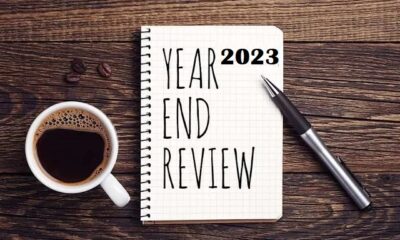
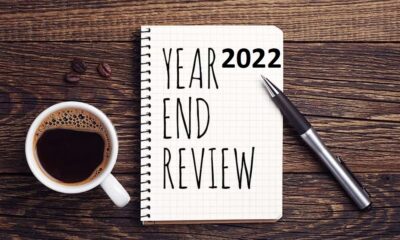

Dev Thakur
23/06/2019 at 07:29
Thanks for share this information
CodeRevolution
23/06/2019 at 07:57
I am glad to provide helpful content