blogging
How to Change/Customize WordPress Default Admin Login URL [step by step]
Do you know why you should change WordPress default Admin Login URL? Must be remembered, brute force attack is one of the common types of a hacking method in WordPress. By this attack, a hacker tries to find out your website’s username and password to keep you out from your site. Basically, it happens when you use the common wp-admin as your login URL. A bot can easily identify it. For this reason, we try to change Admin Login URL for basic security.
Let’s talk about changing WordPress Admin Login URL step by step.
How to change WordPress Admin Login URL:
In this tutorial, I will discuss step by step method to create WordPress Admin Login URL. I have used 3 most uses and popular plugin to customize Login URL. Must be remembered, you can use any of them or you can test it to get the better one. I have shown the procedures with screenshot and download link. So you have no further need to go anywhere for creating a custom WP Admin Login URL. To do that follow the below step…
Step 1- WPS Hide Login:
WPS Hide Login is a popular WordPress security plugin. Especially, it is used for creating WordPress custom login URL. It has been used over 1,00,000 users and markedly, it is the simplest and easiest way to change WP Admin Login URL. The plugin is also compatible with BuddyPress, bbPress, Limit Login Attempts, and User Switching. Surprisingly, it does not change any files or code in your theme. It just creates another login method. Similarly, when you deactivate the plugin, it will automatically come back in the previous login system.
Download and install the WPS Hide Login Plugin
You can also find it searching “WPS Hide Login” in the WP plugin directory.
After installing and activating the plugin, go to the setting of the plugin and configure it with your needs. See the below screenshot to know it.
Just your work in the Login URL area, you can write here anything that seems to you memorable or secured for your site.
Suppose you have given “wp-secret-login” in the text area. Then you have to log in your website as like http:coderevolution.ro/wp-secret-login. Try to give a memorable word if you use it in numerous area. Though if you consider it as a personal blog, then give a satisfactory word that is easy for you as like http://coderevolution.ro/etcetcetc.
I think, now you can create a custom login page by WPS Hide Login easily.
Step 2-Customize WordPress Login Page:
This is a very popular and more attractive WordPress CustoLoginin plugin. Customer satisfaction proves it is going a viral plugin in this types or work. Generally, it offers you to change your Login URL as your wish. On the other hand, you can add social media channels in the login page area. Similarly, the plugin allows you to add the custom background, logo, button or font in the login area. So I think it can fulfill a lot of demand of you.
Download and install WordPress Login Page Plugin
Installation and customization of this Plugin are so easy. Just download and activate it and go to the Setting menu -> Admin Custom Login plugin sub-menu page and create the custom login page with your choices or add background, logo or social media page here.
You need to remember about Custom Login URL:
Many of us or newbie think adding custom login URL is all for the security of his WordPress site. But it’s totally wrong. If you add custom login URL, then it’s not so easy to identify you. But it’s not all for your security. For increasing your security you have to take the help of security plugins also. You can also see this article about top 5 popular and reliable Security plugins for WordPress.
So, why are you creating custom login URL? It’s your preference of choice using custom login page. It can help you to look exceptional and brandy. On the other hand, no one can’t deny, it is increasing the security of their websites. Similarly, it’s not so easy to get or guess the admin area of your website. Another key point, who are using authoritative websites with multiple author panel, they can use custom login panel as it’s interactive and brandable.
Final Thought:
By all means, I’ll tell it’s not mandatory to create custom login URL, but in the perspectives of security, it’s a good practice. For keeping your websites more secure, take the help of security plugins and try to keep a backup of your blog regularly.
If you get this article helpful then share it on your favorite social media and if you think you need further assistance, then use the comment section. Thanks a lot. 🙂











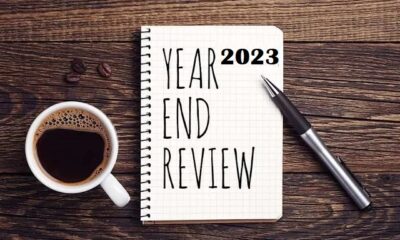
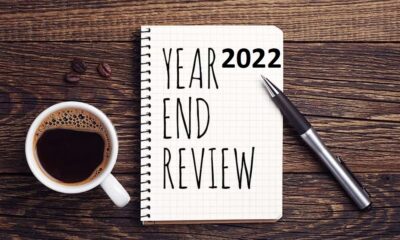

mamasijaya
30/05/2019 at 08:58
Saved as a favorite, I really like your blog!
Betting exchange - OddsExch.com
08/06/2019 at 05:44
Thanks for your marvelous posting! I genuinely enjoyed reading it, you’re a great author.
I will remember to bookmark your blog and will eventually come back
at some point. I want to encourage you to continue your great writing,
have a nice holiday weekend!
nonton movie
26/06/2019 at 14:56
I was suggested this blog through my cousin. I’m no longer certain whether this put up is written by way
of him as nobody else realize such exact approximately my difficulty.
You’re amazing! Thank you!