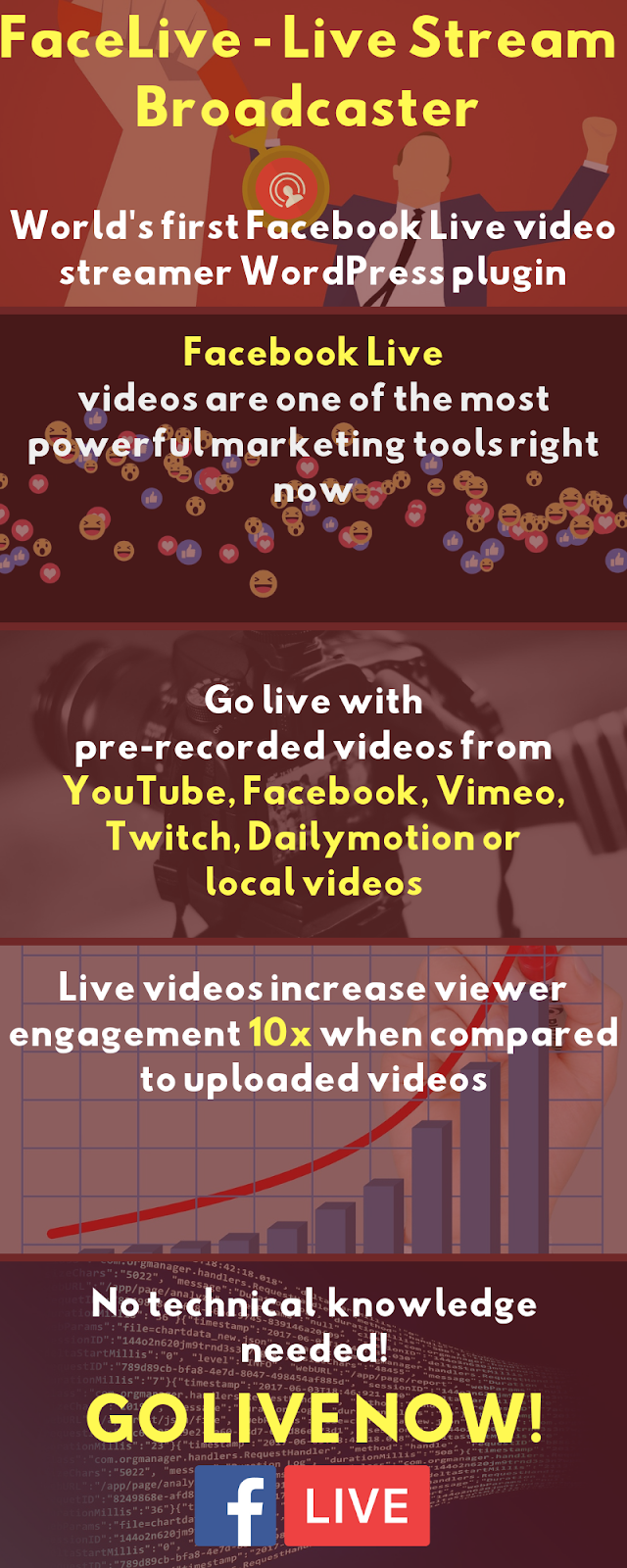What is FaceLive - Live Stream Broadcaster Plugin?
FaceLive - Live Stream Broadcaster WordPress Plugin is a Facebook Live Video streaming tool which allows you to go live on Facebook with pre-recorded videos. You can go live directly on your account/page/group or create a live event for the stream, to increase views. Facebook live stream broadcaster plugin is ideal for increasing your Facebook account/page/group views count in no time, with the help of your WordPress blog. It uses the Facebook native PHP API to boost your Facebook account/page/group's traffic!
Our intuitive, easy-to-use system allows you to simply embed videos in posts that you publish on your blog, and these videos will be automatically be streamed LIVE, to your Facebook account/page/group.
Plugin features:
- Go Live on Facebook with pre-recorded videos (Facebook, Vimeo, Twitch, Facebook, Dailymotion or local videos, embedded in published posts)
- Create Live Events to increase engagement or simply stream to your Facebook account/page/group's live feed
- Broadcasted live videos will be save to your Facebook video library, so they will continue to generate views even after they were broadcasted
- Target specific audience for the live videos, usign geo-location targeting
- Automatically like and comment on the generated live streaming events
- Customize generated live video's title, description and thumbnail
- Detailed plugin activity logging
- Manually post live videos for older posts on your blog
This plugin only requires some quick configurations and it will work on mobile devices and desktop machines no matter which browser is used including older browsers like IE7/IE8. The plugin is also "plug and play" - you can activate it, and after some simple configurations, you can profit from the major part of the plugin main features.
All the available features makes FaceLive - Live Stream Broadcaster WordPress Plugin the best and most flexible Facebook Live broadcaster plugin for WordPress.
Testing FaceLive - Live Stream Broadcaster Plugin
You can test the FaceLive - Live Stream Broadcaster Plugin on the pages linked bellow:

- Here you can take this plugin for a test drive, in a temporary WordPress installation. Try it out now! Please note that this is a demo version of the plugin - In this version, you can stream only 1 live video every 30 minutes. Also, the maximum length for streamed videos is 3 minutes. This limitation is not present in the plugin's full version.
Plugin Requirements

- FFMPEG installed on server
- PHP 5.4 or higher
- allow_url_fopen=1
- php CURL extension (install to Debian/Ubuntu etc with apt-get install php5-curl )
How do you see FaceLive - Live Stream Broadcaster Wordpress Plugin's results?
First you must install and activate the plugin. Than you must configure it as you like and save the settings. Next thing next, you can wait to see the live video streams appearing on your Facebook account/page/group!
If you keep FaceLive - Live Stream Broadcaster plugin enabled, live streams will continue to get published on your Facebook account/page/group, even in your sleep!